PHR App FAQ
- An emergency, especially while traveling
- Relocating
- Changing doctors
- Seeing a specialist
- Proof of immunizations/vaccinations
- Individuals with dual residencies
- Completing insurance, disability, or legal forms
- Caregivers or guardians of others
For individuals who have multiple providers in different locations and are treated frequently, Sync.MD provides a convenient, secure place to collect and store your health information, making it available to your medical provider instantly. Having your records available 24/7 can reduce delays in scheduling appointments, avoid duplicating expensive diagnostic testing, and lower the risk of medical errors occurring.
Sync.MD bridges the gap between these different electronic medical record systems by utilizing technology independent of these separate EHRs. Sync.MD is a true personal health record where you can collect, store, and share all your health records whenever and with whomever you want, egardless of the electronic health record system that your providers use.
On iPhone:
Open the Sync.MD app and click the three dots at the bottom
right to open your Sync Log. Select the user that full
access was granted to and change the setting to Selective.
Now press confirm and this will prevent any new documents
from being shared with that user.
On Android:
Open the Sync.MD app and click the three lines on the bottom
left to open your Sync Log. Select the user that full access
was granted to and change the setting to Selective. Now
press confirm and this will prevent any new documents from
being shared with that user.
If you need your information to be available offline, make sure to download a copy of your documents beforehand.
- Log in to your Sync.MD account using your email and password and select “Log In.”
- Enter the “Verification Code” received by text message in order to proceed to your account.4
- Select the “Gear Icon” located to the right of your profile name to enter the settings/profile menu.
- Scroll down to the bottom of your profile page and select “Delete Account.”
- Enter your last name and select “Next” located in the top right corner.
- Choose your reason for deleting your account and select the red “Delete Button” located on the top right corner.
- Click “Confirm” finalizing your decision to delete your account.
Note: You will receive an email confirming your request and your account will be deleted within the next 24 hours.
On Android:
- Log in to your Sync.MD account using your email and password and select “Log In.”
- Enter the “Verification Code” received by text message in order to proceed to your account.
- Select the menu button located in the bottom left corner of your screen, which is displayed as an icon of three horizontal lines.
- Select the “Gear Icon” located to the right of your profile name to enter the settings/profile menu.
- Scroll down to the bottom of your profile page and select “Delete Account.”
- Enter your last name and select “Continue.”
- Choose your reason for deleting your account and select the orange “Delete Button.”
- Click “Confirm” finalizing your decision to delete your account.
Note: You will receive an email confirming your request and your account will be deleted within the next 24 hours.
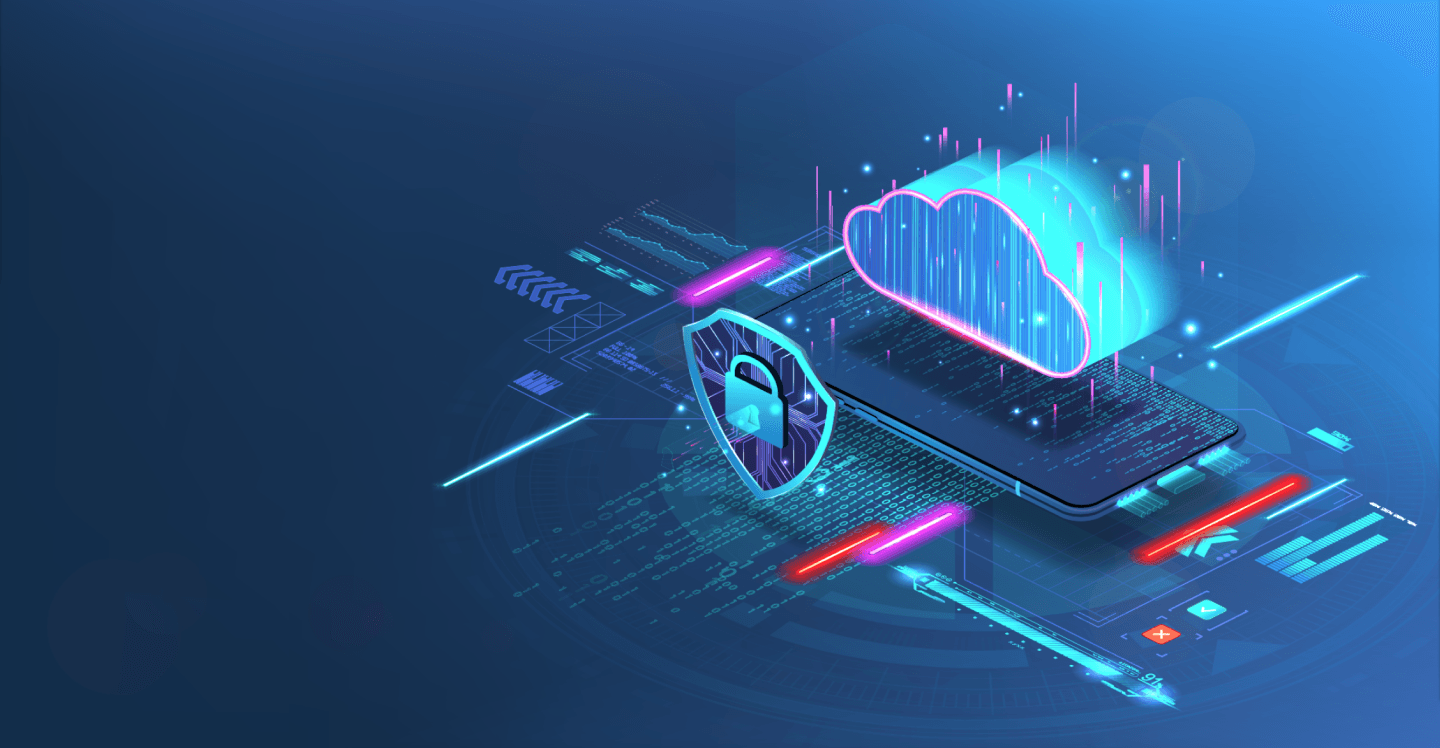
Secure by Design
Sync.MD utilizes enhanced, patented security methods and encryption protocols to ensure data is protected.
Sync.MD services and data are hosted and stored on Microsoft Azure cloud platform with built-in multilayered security and intelligent threat protections.