
Record Release Process
To request your records:
-
Enter your phone number to receive a unique link
The link has everything you need to send a request for records.
Point the phone’s camera at the QR Code -
Install the Sync.MD mobile app and register
The Sync.MD App will walk you through the request process.
-
Create and send your request using Sync.MD
Customize your request by asking for specific medical documents, sign on your screen, and send your request.
The best doctors for your health.
- Hospital Medicine 32
- Orthopedic Surgery 2
- Anesthesiology 1
Enter your phone number to receive a unique PALMETTO BAPTIST link with instructions to begin the request process
Enter your mobile phone number


Start by scanning PALMETTO BAPTIST’s unique QR Code using your phone’s camera.
PALMETTO BAPTIST’s unique QR Code
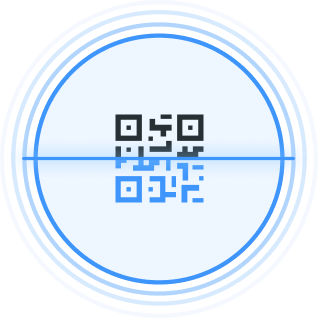
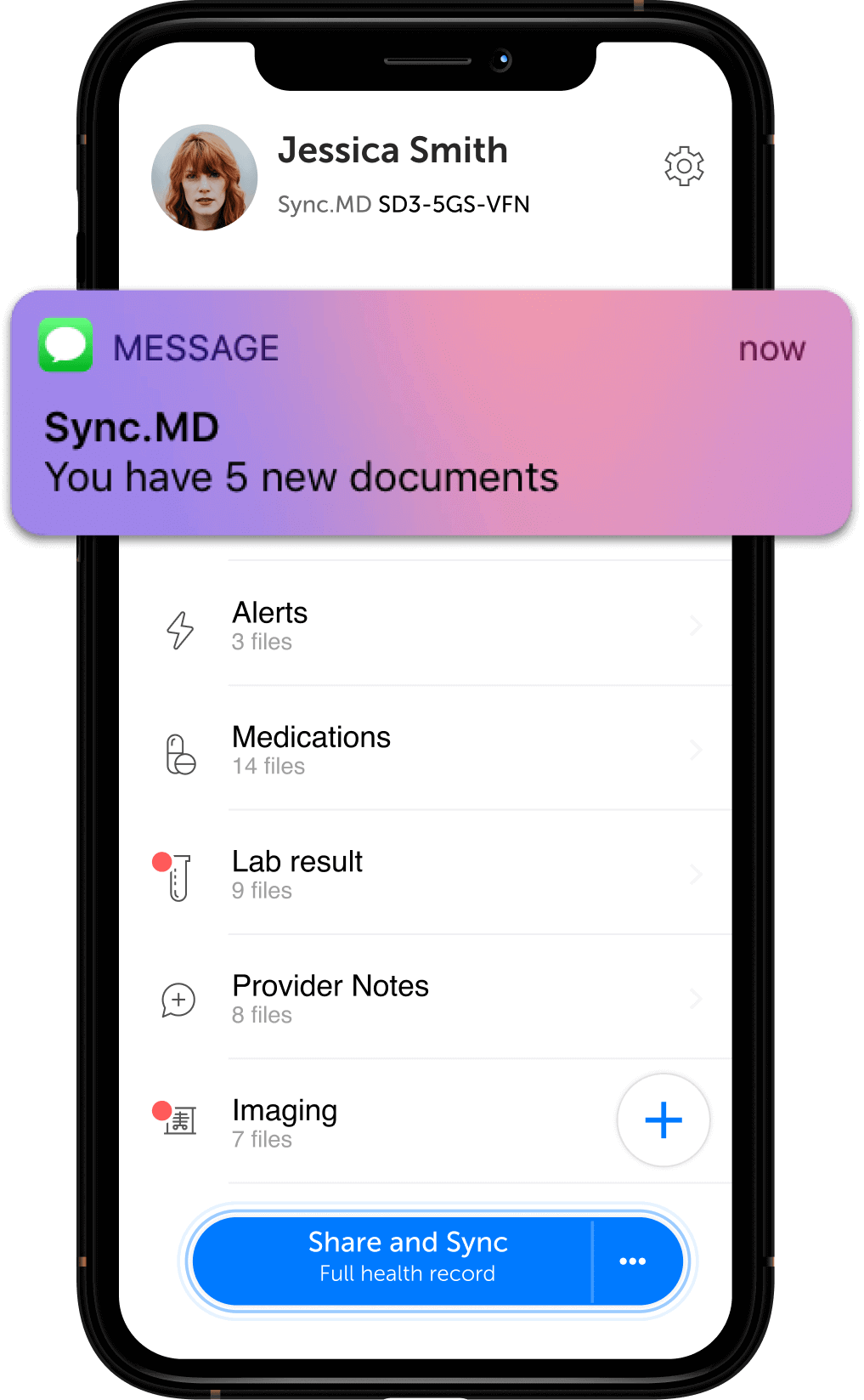
As soon as your doctor uploads your records to Sync.MD, you will receive a text message notification letting you know that you have new documents in the Sync.MD App.
You can view all of your stored medical records by logging in to your Sync.MD Account using your smartphone or desktop computer. You can directly share those records with your doctors and healthcare organizations, print off hard-copies, or download them to your personal computer.